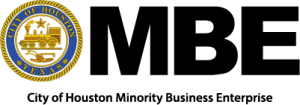The office is buzzing with holiday spirit, end-of-year finances are calculated, and ambitious growth goals are set! This is a magical time for companies and their employees, but one thing can ruin all the fun: Bad digital hygiene.
When December rolls around, many companies start overlooking the important role digital hygiene plays in creating an easy transition into the new year. But we’re hoping to change that.
SNRC Advisory created an End-of-the-Year Cleanup Checklist to help you keep your systems in order.
- Figure Out Who Has Control
One way to improve digital hygiene is to map out who knows what and who has access to what. We know what you’re thinking… what the what? Don’t worry, we’ll explain.
Let’s say an employee quits, gets fired, or moves to another department. Do you know exactly which programs and what data they had access to? Were they a gatekeeper to sensitive information like login credentials for websites or social media accounts? You’d be stunned how many companies lose control of websites because they don’t know who has the information.
So before getting dressed for the ball drop, connect with your team and map out network access company-wide. This is particularly important if you’re planning any digital transformation projects — once your new system is up and running, you need to know who gets access to what.
- Remain Vigilant
You may be paying for security on your website, but that doesn’t mean you should just kick back and wait for alarm bells to ring. Instead, stay in touch with your security firm or hire one to review your network and suggest improvements. Poor data security increases the likelihood of personnel documents and company plans getting leaked or hijacked by ransomware.
And speaking of malware and ransomware, you should talk to your team about them. Employees should know what to look out for, and who to contact if they run into viruses, even if your security system appears to be running smoothly now. Remember: a hacker’s job is to poke holes in impenetrable networks.
- More Ways to Strengthen Data Privacy
Those complicated jumbles of letters and numbers and symbols called smart passwords? Use them! And require your employees to use them as well. Smart passwords are one of the simplest ways to protect data.
If you’re wondering how to keep track of your smart passwords because it’s impossible to memorize them all, the solution is also easy: Password Managers. Keep all your passwords in one secure digital location. Now you only need to remember one password to access them all. Even better, some password managers come with web browser plugins that can almost instantly log you into any site you visit if you have an account.
- Update Your Systems
Don’t wait to run that new software update. Yes, it’s a pain in the neck as you try to wrap up a year’s worth of work, but it also helps ensure your ability to complete the following year’s work.
Just like you mapped out every employee’s access to software and data, now you should map out the software status of all your devices to be sure they’re running on the latest versions. This helps with buggy programs and provides additional security features to your devices.
Updating your systems also includes removing obsolete software that slows down your computers and devices. A full audit of every machine takes time, yes, but it also saves time when those devices run faster come next year. You know how some people say, “You need to spend money to make it?” We say, “You have to invest time to get more efficient.”
Lastly, please don’t shy away from digital transformation projects if your entire system—from software to hardware—feels obsolete. Digital transformation projects are an investment in your company’s efficiency, data privacy, and employee morale, and those three things play a major role in the overall success of your company. Reach out today if you’d like to learn more!